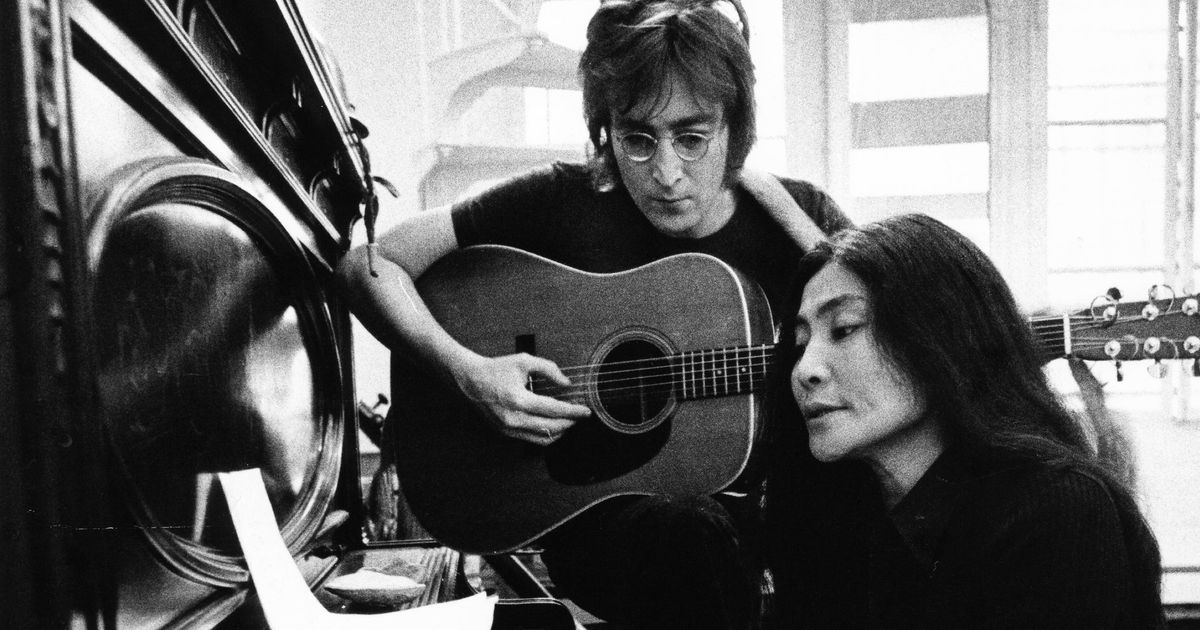Fully Mobilized: Mastering Mobile Hotspots and the Future of Connectivity
By Archyde News
In an increasingly connected world,staying online is no longer a luxury,but a necessity. Whether you’re a digital nomad, a remote worker, or simply need a backup internet connection, mobile hotspots provide a versatile and reliable solution. This article delves into the intricacies of mobile hotspots, offering expert insights, practical tips, and the latest product reviews to keep you fully mobilized.

Understanding Mobile Hotspots
Mobile hotspots have revolutionized the way we access the internet on the go. Forget the days of desperately searching for a coffee shop with free Wi-Fi.With a mobile hotspot, you can create your own secure and reliable Wi-Fi network wherever you are. But what exactly *is* a mobile hotspot?
A mobile hotspot is essentially a portable device or a smartphone feature that allows you to share your cellular data connection with other devices,such as laptops,tablets,and even other smartphones. It acts as a personal Wi-Fi router, providing internet access for multiple devices concurrently.
For U.S. users, this technology is incredibly valuable. Imagine a family road trip where everyone wants to stream their favorite shows. A mobile hotspot can keep everyone entertained without draining individual data plans. Or, consider a construction worker on a remote job site who needs to access blueprints and communicate with the office. A mobile hotspot ensures they stay connected, even in areas with limited infrastructure.
Maximizing Your Mobile Hotspot Experience: Tips and Tricks
Family Sharing: Simplify Connectivity
Apple’s Family Sharing feature offers a seamless way to manage hotspot access for family members using iCloud.According to Apple, “If you use Family Sharing,your hotspot can be set up so family members can join it automatically without a password.” This eliminates the hassle of repeatedly sharing passwords and ensures everyone stays connected effortlessly.
To enable Family Sharing for your hotspot, navigate to Settings > Personal Hotspot > family Sharing on your iPhone or iPad. From there, you can customize access permissions for each family member, granting them either automatic access or requiring approval before joining.

Remember to disable the hotspot when not in use to conserve battery life and data. You can quickly toggle it off by going to Settings > Personal Hotspot and switching the feature off.
Conserving Data: Smart Strategies
Mobile hotspot data can be a precious resource.To avoid exceeding your data limits and incurring overage charges, consider these data-saving strategies:
- Monitor Data Usage: Regularly check your data consumption through your carrier’s app or website.
- Limit Streaming Quality: Reduce video streaming resolution to standard definition (SD) on platforms like Netflix and YouTube.
- Disable Automatic Updates: Prevent background app updates by disabling automatic downloads in your device settings.
- Use Wi-Fi Whenever Possible: Connect to available Wi-Fi networks whenever possible to offload data usage from your hotspot.
top-Rated Mobile Hotspots: Our Recommendations
Choosing the right mobile hotspot depends on your specific needs and budget. Here are a few of our top-rated picks, highlighting their key features and target audiences:
Franklin Jextream RG2100

Verizon Orbic Speed 5G UW Mobile Hotspot

Comparison Table
| Feature | franklin Jextream RG2100 | Verizon Orbic Speed 5G UW |
|---|---|---|
| Network | 4G LTE | 5G UW |
| Max Speed | Up to 150 Mbps | Gigabit Speed (5G UW) |
| Battery Life | Up to 12 hours | Up to 8 hours |
The Future of Mobile Connectivity
As 5G technology continues to roll out across the U.S., mobile hotspots are poised to become even more powerful and versatile. With faster speeds and lower latency, 5G hotspots will enable new applications such as:
- Remote Gaming: Enjoy lag-free online gaming on the go.
- Virtual Reality: Experience immersive VR experiences without relying on fixed broadband connections.
- High-Definition Video Conferencing: Conduct seamless video calls with crystal-clear audio and video quality.
The evolution of mobile hotspots will undoubtedly shape the future of connectivity, empowering individuals and businesses to stay connected and productive wherever they are.
Turn Your Smartphone into a Wi-fi Hotspot: A Thorough Guide
By Archyde News Team
Introduction
in today’s connected world, staying online is more critical than ever. Whether you’re traveling,
working remotely from a coffee shop, or simply need to provide internet access to a device without
Wi-Fi, turning your smartphone into a mobile hotspot can be a lifesaver. This guide provides
step-by-step instructions for both iPhone and Android users, along with troubleshooting tips and
alternative solutions.
Think of it as your personal portable Wi-Fi router. rather of relying on potentially
unsecure public Wi-Fi networks at places like Starbucks or the local library, you can use your
phone’s data connection to create a secure and reliable Wi-Fi network for your laptop, tablet, or
other devices.
Turn On Wi-Fi Hotspot for iPhones
Setting up a personal hotspot on an iPhone is generally straightforward.Here’s how:
- Open the Settings app.
- Tap Personal Hotspot. If you don’t see Personal Hotspot, it might be under
Cellular, then look for Personal Hotspot. - Toggle the Personal Hotspot switch to the “on” position.
- You can change the Wi-Fi password by tapping Wi-Fi Password.
Once enabled, other devices can connect to your iPhone’s hotspot by selecting it from their Wi-Fi
networks and entering the password. The iPhone will display a blue bar at the top of the screen to
indicate the hotspot is active.
For users with Family Sharing enabled, you can also set up automatic sharing of your personal
hotspot with family members.this eliminates the need for them to enter a password each time they
want to connect.
Turn On Wi-Fi Hotspot for Android Devices
The process for enabling a hotspot on Android devices can vary slightly depending on the
manufacturer and Android version. “How you access hotspots on Android devices will depend on which
phone you have and what version of Android you’re running. You can generally open the pull-down
shade and turn on your mobile hotspot from there or find it buried in settings. Where exactly and
what it’s called will differ depending on your phone’s manufacturer.”
Here are instructions for some popular Android phone models:
- Samsung: Go to Connections > Mobile Hotspot and Tethering >
Mobile Hotspot. - Google Pixel: Navigate to network & internet > Hotspot &
tethering > Wi-Fi hotspot. - Motorola: Open settings > Network & internet > Hotspot &
tethering.
You can usually find the hotspot settings quickly by searching for “hotspot” or “tether” in your
phone’s settings. Once enabled, the settings screen will display the network name (SSID) and
password. Enter these credentials on the device you want to connect.

USB and Bluetooth tethering options are also available in the same settings menus. USB tethering
can provide a more stable connection and conserve battery life, while Bluetooth tethering is useful
for connecting devices that don’t support wi-Fi.
Troubleshooting Common Hotspot Issues
Even with clear instructions, you might encounter issues when setting up or using a mobile hotspot.
Here are some common problems and how to fix them:
| Issue | Possible Solutions |
|---|---|
| Cannot find the hotspot network on other devices. |
|
| Cannot connect to the hotspot. |
|
| slow internet speeds. |
|
| Hotspot turns off automatically. |
|
If you’re still experiencing problems, contact your mobile carrier’s customer support for assistance.
They can help troubleshoot network issues or data plan limitations.
Other Ways to Get Internet Access
If using your phone as a hotspot isn’t ideal, several alternatives exist:
- Dedicated Mobile Hotspots: Devices like the Netgear Nighthawk M6 offer dedicated
mobile hotspot functionality with enhanced features and performance. - Public Wi-Fi: available at coffee shops, libraries, and other public places.
- Turn Your Laptop Into a Hotspot: Windows and MacOS both allow you to share your
computer’s internet connection via Wi-Fi.
Choosing the best option depends on your specific needs and usage patterns. If you only need
occasional internet access, using your phone as a hotspot or relying on public Wi-Fi may be
sufficient. however, if you require a reliable and secure connection for work or travel, a
dedicated mobile hotspot might be a better investment.
Securing Your Mobile Hotspot
When using your smartphone as a Wi-Fi hotspot, security should be a top priority. Here are essential
tips to protect your data and prevent unauthorized access:
- Use a Strong Password: Avoid simple or easily guessable passwords. Use a
combination of uppercase and lowercase letters, numbers, and symbols. - Enable WPA3 Encryption: If your device supports it, use WPA3 encryption for the
highest level of security. WPA2 is also acceptable,but WPA is outdated and should be avoided. - Limit Connected Devices: Monitor the devices connected to your hotspot and
disconnect any unknown or suspicious devices. - Keep Software Updated: ensure your smartphone has the latest security updates
to protect against vulnerabilities. - Turn Off Hotspot When not in Use: Disable the hotspot when you don’t need it to
prevent unauthorized access and conserve battery life.
By following these security measures, you can minimize the risk of data breaches and protect your
personal information while using your mobile hotspot.
Privacy Concerns Emerge Over Website Tracking: A Deep Dive
Published:
By Archyde News Desk
The Core Issue: Data Collection and Consent
In today’s digital landscape, websites frequently employ various tracking mechanisms to gather data about user behavior. This data, frequently enough collected through tools like facebook Pixel, is used for a variety of purposes, including targeted advertising, website optimization, and analytics. Though, the practice raises critically importent privacy concerns, particularly regarding user consent and the potential misuse of personal information.
At the heart of the issue lies the script that runs behind the scenes, often without the explicit knowledge or informed consent of the user. This script, as seen in the provided code snippet, initiates the Facebook Pixel, a powerful analytics tool that allows websites to track user actions and attribute them to Facebook profiles. The script initializes the Pixel with a unique ID and tracks page views, feeding data back to Facebook for analysis and ad targeting.
! function(f, b, e, v, n, t, s) {
if (f.fbq) return;
n = f.fbq = function() {
n.callMethod ? n.callMethod.apply(n, arguments) : n.queue.push(arguments)
};
if (!f._fbq) f._fbq = n;
n.push = n;
n.loaded = !0;
n.version = '2.0';
n.queue = [];
t = b.createElement(e);
t.async = !0;
t.src = v;
s = b.getElementsByTagName(e)[0];
s.parentNode.insertBefore(t, s)
}(window, document, 'script', '//connect.facebook.net/en_US/fbevents.js');
fbq('init', '454758778052139');
fbq('track', "PageView");
The key question is: are U.S. users fully aware of this data collection and are they providing informed consent? The rise in privacy concerns suggests that the answer is often no. Concerns arise from the lack of transparency and the potential for data to be used in ways that users may not anticipate or agree with.
Recent Developments and legal Landscape
The legal landscape surrounding data privacy is constantly evolving, both globally and within the united States. while the U.S. does not have a comprehensive federal privacy law akin to europe’s GDPR, several states have enacted their own privacy laws, like the California Consumer Privacy Act (CCPA) and the California Privacy Rights Act (CPRA).These laws grant consumers significant rights, including the right to know what personal information is being collected about them, the right to delete that information, and the right to opt out of the sale of their personal information.
Furthermore, there’s ongoing debate and legislative efforts at the federal level to establish a national data privacy standard. Proposals frequently enough include provisions for data minimization, transparency, and individual control over personal data.
Consider the implications for businesses operating in the U.S. A small online retailer based in iowa, such as, might believe that CCPA has no affect on them. Though, if they serve customers in California, it is indeed necessary that the retailer must comply with CCPA regulations, regardless of physical location.
| Privacy Law | Key Provisions | Impact on U.S. Businesses |
|---|---|---|
| CCPA/CPRA (California) | Right to know, delete, and opt-out of personal data sale. | Requires businesses serving California residents to comply with data privacy requirements. |
| GDPR (Europe) | Strict rules on data processing, consent, and data transfer. | U.S. companies serving European customers must adhere to GDPR, potentially requiring significant changes to data handling practices. |
| Potential Federal Privacy Law | Could establish a national standard for data privacy, simplifying compliance but potentially increasing regulatory burden. | Likely to require all U.S. businesses to implement comprehensive data privacy programs. |
Practical Applications and Mitigation Strategies
For website operators, it’s crucial to prioritize user privacy and comply with applicable laws. this includes implementing transparent data collection practices, obtaining informed consent, and providing users with control over their data.
Here are some specific steps businesses can take:
- Implement a clear and concise privacy policy that explains what data is collected, how it is used, and with whom it is shared. Ensure the policy is readily accessible on the website.
- Obtain explicit consent from users before collecting data through tracking technologies like Facebook Pixel. This can be achieved through a cookie consent banner or a similar mechanism that provides users with clear choices.
- Provide users with the ability to opt out of data collection and to access, correct, or delete their personal information.
- Implement data security measures to protect user data from unauthorized access, use, or disclosure.
For consumers, awareness is key. Taking control of their online privacy, including regularly reviewing and adjusting privacy settings on social media platforms and web browsers, monitoring data collection practices is crucial for protecting the personal data.
“Consumers need to be vigilant and proactively manage their privacy settings. Ignoring these settings is like leaving the front door of your house unlocked.”
– Privacy Advocate, Electronic Frontier Foundation
Addressing Counterarguments
Some argue that data collection is necessary for businesses to provide personalized experiences and targeted advertising, which ultimately benefits consumers. However, this argument often overlooks the potential for misuse and the erosion of individual privacy. While personalized experiences can be valuable,they should not come at the expense of user autonomy and informed consent.
Another counterargument is that privacy regulations stifle innovation and economic growth. While compliance with privacy laws may require investment, it can also foster trust and build stronger relationships with customers. Businesses that prioritize privacy are likely to gain a competitive advantage in the long run.
Conclusion
The debate over website tracking and data privacy is far from over. as technology evolves, and as laws and regulations adapt, understanding and addressing the privacy implications of data collection remains critical. By prioritizing transparency, obtaining informed consent, and empowering users with control over their data, businesses can build a more trustworthy and enduring digital ecosystem. for U.S. consumers, staying informed and proactive about their online privacy is paramount.
What are the key factors users should consider when choosing a mobile hotspot device?
Archyde News Interview: Decoding Mobile Hotspots with Ava Chen, Connectivity Expert
[Intro Music: Upbeat and Tech-Forward]
Host: Welcome back to Archyde News! Today, we’re diving deep into the world of mobile connectivity. With remote work and digital nomadism on the rise, and the continued growth of 5G, staying connected on the go is more crucial than ever. joining us to unpack the nuances of mobile hotspots is Ava Chen, a leading expert in telecommunications and the author of the acclaimed book, “Beyond the Router: Navigating the Mobile Internet Frontier.” Ava, welcome!
Ava Chen: thanks for having me! Its a pleasure to be here.
Host: absolutely. Let’s start with the basics. For our audience,can you give us the 101 on mobile hotspots? What exactly are they,and why are they so relevant in today’s world?
Ava Chen: Certainly. In essence, a mobile hotspot is a portable way to share your mobile data connection with other devices – your laptop, tablet, even another phone. Think of it as your personal Wi-Fi router that you can take practically anywhere. Its relevance stems from the fact that we’re increasingly reliant on internet access for work, interaction, entertainment, and more. Whether you’re a digital nomad, a student away from home, or just need a reliable backup connection, a mobile hotspot provides that vital link.
Host: That’s a great description. Our recent article highlighted the benefits, citing examples like family road trips or construction workers on remote job sites. But what about the everyday user? What are some practical scenarios where a mobile hotspot can be especially useful?
Ava Chen: The applications are really diverse. Let’s say you’re working from a coffee shop and the Wi-Fi is unreliable. A hotspot lets you stay productive without interruption.Or, imagine your home internet goes down, and you need to attend a crucial video call – your hotspot can be a lifesaver. In many schools, mobile hotspots are utilized to enhance the educational experience. Furthermore, when traveling abroad, they can be more cost-effective and secure than relying on public Wi-Fi or roaming charges. Anyone who has an internet connection need a great mobile hotspot to rely on.
Host: You mentioned security there, which is a crucial point. Given that you’re essentially broadcasting a Wi-Fi signal, how do users ensure their mobile hotspot is secure?
ava Chen: absolutely. Security starts with a strong password. never use the default password provided; create a unique, complex one. It’s also wise to regularly change your password. It can add an additional layer of security to use a WPA2 or WPA3 encryption protocol. Lastly, always keep your hotspot’s software updated, as these updates often include security patches. Also think like a hacker, consider using a VPN which will further encrypt your traffic over your data.
Host: Smart advice. Now, let’s talk about optimizing the mobile hotspot experience. our article mentioned features like Apple’s Family Sharing. Are there any other tips and tricks you’d recommend for maximizing performance and conserving data?
Ava Chen: Certainly. One key tip is to monitor your data usage. Most carriers provide apps or online portals where you can check your data consumption in real-time. Reducing the video streaming quality to standard definition is another significant data saver. Also,disable automatic app updates on connected devices,as these can quickly eat into your data allowance. turn your hotspot off when you’re not actively using it to conserve both your data and device battery life.
Host: Let’s move on to the hardware itself. Our article reviewed some top-rated mobile hotspots, including the Franklin Jextream RG2100 and the Verizon Orbic Speed 5G UW.What are the key factors users should consider when choosing a mobile hotspot device?
Ava Chen: The choice truly depends on individual needs. Consider your primary usage – are you a casual user, or do you require high speeds for things like video conferencing or gaming? Network capabilities are paramount. If 5G is available in your area,a 5G-enabled hotspot like the Verizon Orbic is a great option to take advantage of the fastest speeds. Battery life is also an significant factor, especially if you plan on using your hotspot for extended periods. think about the number of devices you’ll be connecting simultaneously; some hotspots support more connections than others.
Host: Speaking of speed, 5G is the future, and it’s continuing to roll out across the country. How will 5G hotspots change the game for users?
Ava Chen: 5G is a game-changer. It offers significantly faster speeds, lower latency, and improved reliability compared to 4G LTE. This opens up possibilities like lag-free online gaming, immersive virtual reality experiences, and seamless high-definition video conferencing. Imagine the convenience of conducting a virtual reality meeting on the train, all thanks to the power of 5G. 5G hotspots will also be better equipped to handle the growing number of connected devices we use every day.
Host: That sounds incredibly promising. Ava,what’s your prediction for the future of mobile connectivity? Where do you see this technology heading in the next five to ten years?
Ava Chen: I believe we’ll see even more seamless integration of mobile hotspots with our lives. The devices themselves will become more compact, powerful, and energy-efficient. We’ll see them embedded in more devices, like our cars and even wearable technology. I also predict that 5G’s advancements will lead to the progress of exciting new applications that we can’t even imagine yet, revolutionizing industries like healthcare, education, and entertainment.The future is about ubiquitous connectivity, and mobile hotspots are a critical piece of that puzzle.
Host: Ava Chen, author of “Beyond the Router,” thank you for your insightful analysis. It’s been a pleasure.
Ava Chen: Thank you for having me.
Host: And to our viewers, that’s all the time we have for today. Join us next time on Archyde News for more tech insights.
[Outro Music: Upbeat and Tech-Forward]