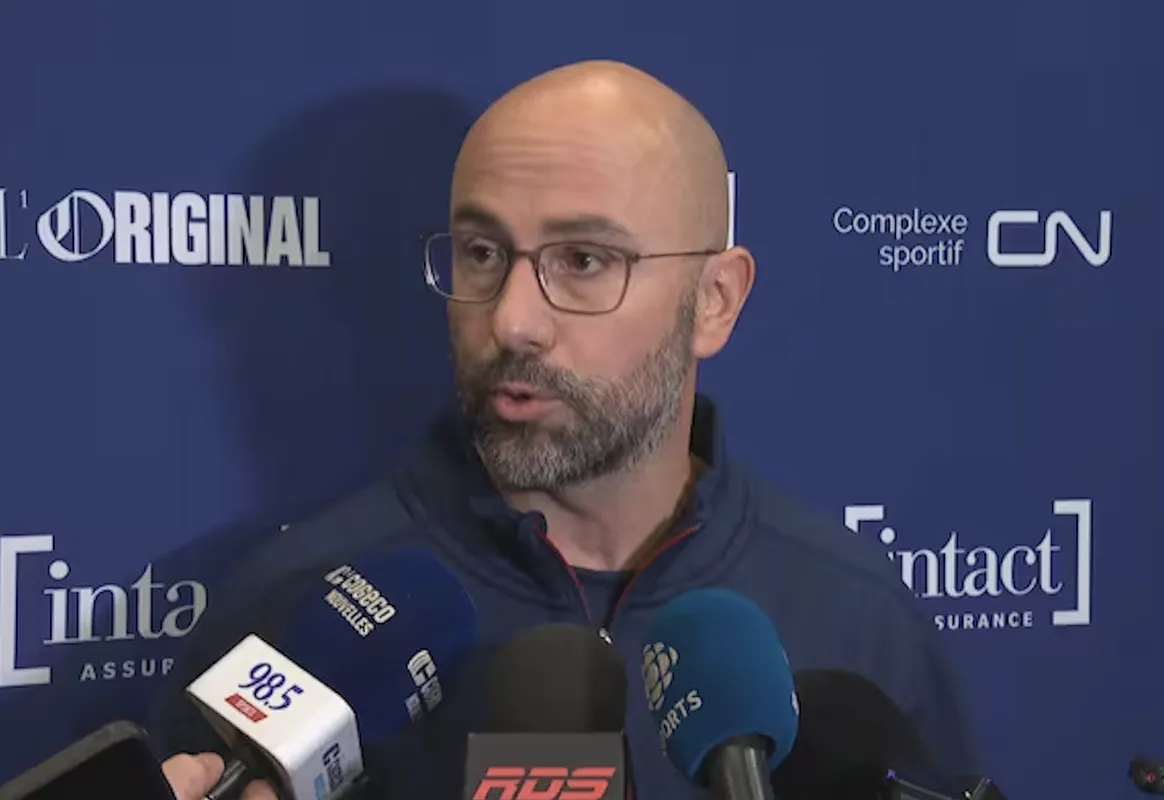Demystifying Google Play System Updates: What They Are and Why You Should Care
By [Your Name Here], Archyde.com
The hidden Updates Keeping Your Android Secure
In the ever-evolving world of Android, we’re all familiar with the occasional (and often delayed) full operating system updates. But there’s another, less visible type of update that plays a crucial role in your phone’s security and functionality: Google Play system updates. These updates, often overlooked by users, are Google’s way of bypassing the traditional manufacturer update cycle and delivering critical improvements directly to your device.
Let’s face it: waiting for samsung,Motorola,or even Google itself to push out a full Android version update can feel like an eternity. Project Mainline, launched in 2019, was Google’s answer to this frustrating problem. By modularizing key components of the Android system, Google can now issue updates, security patches, and even new features independently of those large, manufacturer-dependent software overhauls.
Instead of waiting for a complete software update from your phone’s manufacturer, Google can deliver enhancements directly. Think of it like this: your phone’s operating system is like a house,and Google Play system updates are like upgrading the plumbing or electrical system without having to rebuild the entire house. It’s more efficient and timely.
A Google spokesperson explained the intention behind Play System updates, stating that they help to “upgrade parts of the OS directly, issue new features, or make privacy and security enhancements without requiring a full software update.”
What Exactly do Google Play System Updates Do?
these updates address a wide range of issues and improvements,including:
- Security enhancements: Protection against the latest malware and vulnerabilities. This is especially critical as cyber threats become more sophisticated and prevalent in the U.S.
- Privacy improvements: Enhanced controls over your data and how apps access it. In the U.S., where privacy concerns are rising, these updates are crucial for protecting personal information.
- Bug fixes: Resolving glitches and performance issues that can impact your phone’s usability.
- New features: Introducing new capabilities and functionalities to your device, often related to core system services.
For example,a recent Play system update improved the way Android handles location permissions,giving users more granular control over which apps can access their location data. This is especially relevant in the U.S., where location tracking has become a major privacy concern.
These updates touch a variety of modules within android. This includes components responsible for media codecs, networking, and even aspects of the user interface.Project Mainline helps protect user experience and device security by updating these modules with no interruptions.
Finding and Installing google Play System Updates
Unlike standard Android updates, which often prompt you with a notification, Google Play system updates tend to hide in the settings. Here’s where to find them:
- Open your phone’s Settings app.
- Navigate to About phone (or About tablet).
- Look for Android version.
- Tap on google Play system update. (Note: on some devices, it may be under “Security updates”.)
- Your phone will then check for available updates. If there’s an update ready, follow the on-screen instructions to install it.
It’s vital to note that the exact location of these settings may vary slightly depending on your phone’s manufacturer and Android version. However, the general principle remains the same: you’ll need to manually check for these updates.
The Big Question: Why No Notifications?
One of the most puzzling aspects of Google Play system updates is the lack of prominent notifications. While the reason for this is not officially stated, there are a few likely explanations:
- To avoid overwhelming users: Constant update notifications can be annoying. Google might potentially be trying to strike a balance between keeping users informed and avoiding notification fatigue.
- Updates are often small and seamless: Many Play system updates are designed to install in the background without requiring a reboot. A notification might be seen as needless in these cases.
- Strategic rollout: Google might be intentionally staggering the rollout of updates to monitor their impact and address any potential issues before they affect a large number of users. This is a common practice in the tech industry.
Regardless of the reason, the lack of notifications means it’s up to users to proactively check for these updates. Setting a monthly reminder to check for updates can be a good way to stay on top of things.
The Implications for Businesses and Security-Conscious Users
For businesses, especially those in regulated industries like finance or healthcare, Google Play system updates are critical for maintaining compliance and protecting sensitive data.Failure to install these updates can leave devices vulnerable to cyberattacks and data breaches, possibly resulting in significant financial and reputational damage.
Individual users who are concerned about security and privacy should also make it a habit to check for these updates regularly. Installing the latest updates is one of the simplest and most effective ways to protect yourself against online threats.
Recent Developments and Future Trends
Google is continuously working to expand the scope and frequency of Play system updates.Future updates may include even more critical system components,further reducing reliance on manufacturer-delivered updates. There’s also been talk of Google potentially introducing a more proactive notification system for these updates, although no official announcements have been made.
One trend to watch is the increasing use of artificial intelligence (AI) in Play system updates. AI can be used to identify and address security vulnerabilities more quickly and efficiently, further enhancing the security of Android devices.
Polling Data
Here’s the approximate data from the poll you provided visualized in a table:
| Frequency of Checking for Google Play System Updates | Percentage |
|---|---|
| Every month, diligently. | 56% |
| Every few months, when I’m waiting for a very crucial feature. | 10% |
| Rarely, just when I remember. | 18% |
| What, who, where?! I have no idea what these updates are. | 16% |
Hidden Android Updates: Are You Missing Out?
Google’s Play system updates frequently enough arrive silently, leaving users wondering where promised features are. Learn how to find and install these crucial updates and why they matter for your phone’s security and performance.
Published
The Silent Update Problem
In April 2025, many Android users may not realize they’re missing out on crucial Google Play system updates. These updates, designed to enhance security, privacy, and introduce new features, are often delivered discreetly in the background. Unlike standard Android operating system updates that come with prominent notifications, Play system updates frequently install only after a device reboot, which could be days, weeks, or even months after the update is available.
This stealthy approach can lead to confusion and frustration.Users might wonder why a promised feature hasn’t appeared on their phone or why certain apps aren’t functioning as expected. The answer often lies in these unapplied play system updates.
imagine this scenario: A new security patch addresses a vulnerability that could expose your personal data. If your waiting for a notification like you do for Samsung’s One UI updates or a full Android version upgrade from Android 14 to Android 15, you could be unintentionally leaving your device vulnerable until the next reboot. This delay could have significant consequences, especially in a world where cyber threats are constantly evolving.
Finding the Hidden Updates – A Step-by-Step Guide
Navigating the Android settings to find these updates can be tricky. As of April 2025, the process involves a few extra steps compared to checking for regular system updates.
Here’s how to manually check for and install Google Play system updates on a Pixel phone (the process may vary slightly on other Android devices like Samsung, Xiaomi, or OnePlus phones):
- Go to Settings.
- Navigate to security & privacy.
- Select System & updates.
- Look for Google Play system update.
- Tap it to check for a new update, download, and restart your phone to apply it.
This location differs from the more intuitive Settings > System > Software updates path, where full operating system updates are typically found. This discrepancy in location contributes to the issue of users overlooking these critically important Play system updates.
Why These Updates Matter: Security, Privacy, and New features
Google Play system updates are not just about adding the latest emojis or tweaking the user interface.They play a vital role in:
- Enhancing Security: These updates frequently include patches that address newly discovered vulnerabilities, protecting your device from malware and other threats.
- Improving Privacy: They can introduce new privacy controls and features, giving you more control over your personal data.
- Delivering New Features: Google often uses Play system updates to roll out new features and functionalities to Android, without requiring a full operating system update.
- Ensuring App Compatibility: These updates help ensure that apps from the Google Play Store function correctly and efficiently on your device.
Failing to install these updates promptly can leave your device vulnerable and prevent you from enjoying the latest features and improvements.
Comparing Android and Google Play System Updates
Understanding the difference between Android System Security Updates and Google Play System Updates is crucial for maintaining your device. The table below outlines the key distinctions:
| Feature | Android Security Updates | Google Play System Updates |
|---|---|---|
| Update Scope | full OS,Kernal-Level Security | Core Services,App Compatibility,Google Play Store components |
| Update Frequency | Monthly / Quarterly (Varies by OEM) | Monthly (Target) |
| Visibility | More Prominent notifications | Frequently enough Silent,Requires Manual Check |
| Installation | Requires Significant downtime,Full Reboot | Smaller updates,background installation |
| Location in Settings | Settings > System > Software Update | Settings > Security & privacy > system & updates |
The Implications for U.S. Consumers
For U.S. Android users, the silent update issue has several implications:
- Increased Security Risks: Delayed updates can leave Americans vulnerable to cyberattacks and data breaches. With identity theft and online fraud on the rise, proactive security measures are more important than ever.
- Uneven User Experience: If some users are running outdated versions of Play system components,it can lead to inconsistencies in app behavior and performance. This can be particularly frustrating for users who rely on their phones for work or dialog.
- Missed Opportunities: Americans may miss out on new features and improvements that could enhance their mobile experience, from enhanced privacy controls to better app compatibility.
“`html
The Hidden Android Update That Could Be Leaving Your phone Vulnerable
Are you missing crucial security patches and features? Google’s “invisible” Play System Updates might be the culprit.
Unmasking Google Play System Updates
In the ever-evolving digital landscape, maintaining the security and performance of our smartphones is paramount. While most Android users are familiar with regular Android OS updates, a lesser-known but equally important update mechanism exists: Google Play System Updates. Launched with Android 10, also known as Project Mainline, these updates are designed to deliver crucial security patches and feature enhancements directly to the core Android OS, Google Play Services, and the Google Play Store.Think of them as stealth updates, working behind the scenes to keep your device safe and optimized.
But here’s the catch: these updates often go unnoticed. As of April 2025, many users are unaware of their existence, potentially leaving their devices vulnerable to security threats and missing out on the latest features. This begs the question: why isn’t Google making these vital updates more visible?
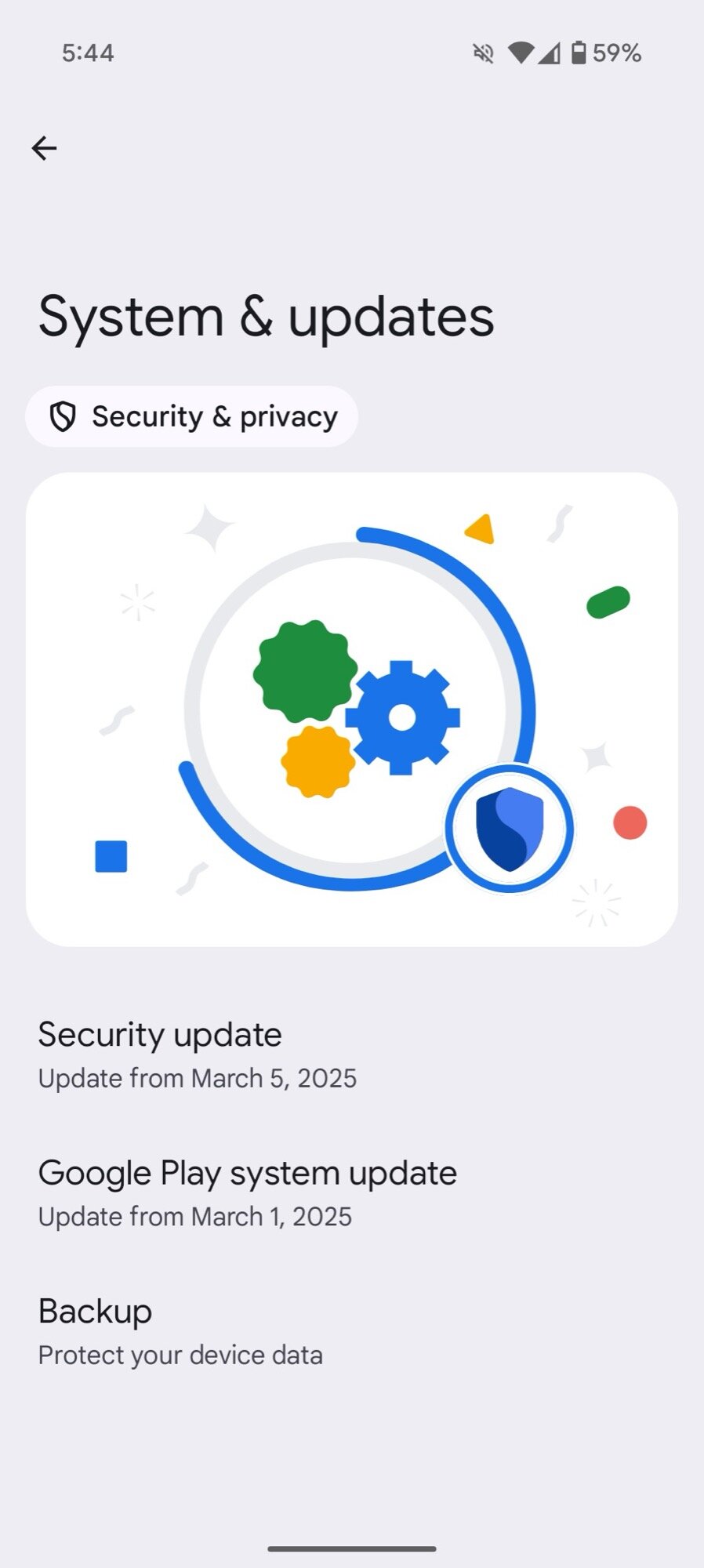
The Case of the Missing Updates
Imagine this scenario: it’s April 2025, and you check your Android phone’s Play System Update. To your surprise,the last update was in September 2024. That’s seven months of potential security vulnerabilities and missed improvements! This isn’t an isolated incident. Even users with newer devices, like the Pixel 9 Pro, find themselves lagging behind, as one user discovered, with their device stuck on a February release despite diligent efforts to keep their software up to date.
This lack of visibility is a major concern. As one user aptly stated, The whole point of Play system updates was to get features out to users as soon as they’re available. But Google hides the menu and doesn’t notify us about new updates.
The promise of rapid updates is undermined by the fact that many users simply don’t know they exist or how to access them.
For those unfamiliar with finding this setting, here’s how to check it:
- Open your phone’s settings app.
- Navigate to “Security & Privacy.”
- Look for “System & updates”.
- Tap “Google Play system update.”
If you don’t have a Pixel phone, use your settings’ search bar to look for “Play system update.” That should find the menu, wherever it’s hidden on your Android phone’s skin.
The Visibility Problem: A Confusing User Experience
Part of the problem lies in the confusing user interface. the existence of two separate update menus on many Android phones, one for Android OS updates and another for Play System Updates, creates unnecessary complexity. The main update menu often includes a shortcut to update apps,but lacks the all-important shortcut to Play System Updates. This inconsistency leads to user confusion and makes it less likely that people will proactively check for these updates.
Furthermore, hiding Play System Updates under the “Security & Privacy” menu is counterintuitive. While some of these updates do include security enhancements, they also encompass broader system improvements and feature additions. The current naming convention, “Google Play” system updates, is also misleading, as many of these updates don’t directly involve the Play Store or related services.

Adding to the frustration, users like the one with the Pixel 9 Pro Fold have encountered situations where one part of the phone indicates that it is up to date, while another simultaneously

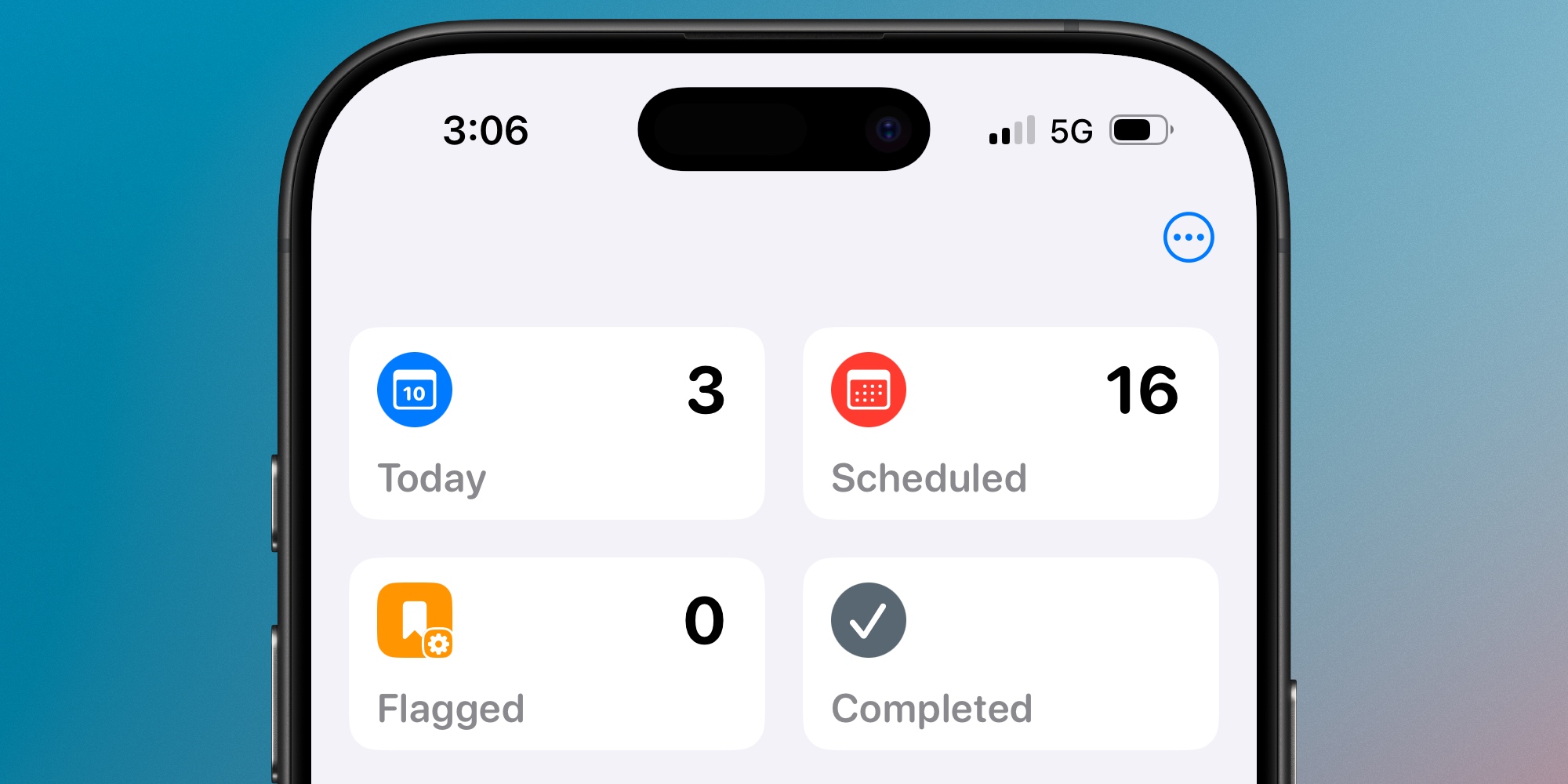


/i/2007387472.png?f=imagenormal)